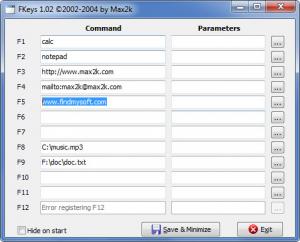FKeys
1.02
Size: 266 KB
Downloads: 3513
Platform: Windows (All Versions)
Everyone knows that when you press F1, the default action associated with that key is to open the Help file. With FKeys, you can set it so that something else happens when you hit the F1 key. You can set it so that a certain application launches, a certain webpage is accessed, or a certain file is accessed when you press F1. With the FKeys, you can specify what happens when you press one of the F keys on your keyboard.
The setup wizard that guides you through the FKeys installation asks you to choose between a Normal and a Custom installation. The Normal installation includes FKeys core files, Start menu items, and creates an uninstaller. The Custom installation lets you choose what extras you want on top of the FKeys core files. You can install FKeys on top of anything from Windows 98 onward.
The FKeys interface presents all your F keys, from F1 to F12, as a list. Next to them it displays a Command and a Parameters box. In the Command box you can see what action is assigned to an F key. Two buttons are displayed in the bottom right hand corner of the application’s interface, Save & Minimize and Exit.
A few commands are pre-assigned to F keys. F1 will launch the calculator, F2 will launch the Notepad, F3 will access the developer’s website, and so on. You can replace the commands with anything you want: open an application, open a webpage, open a file, send out an email. Hit Save & Minimize when you’re done and FKeys will run in the background and wait for your input. Hit an F key and it will perform whatever command you associate with that key.
FKeys is freeware. Cons:
Can't assign a command to the F12 key if you're on Windows 2000, XP, Vista, or 7.
Pros
Choose between a Normal and a Custom installation. Assign various commands to the F keys. The application is freeware.
Cons
ider making a donation if you like the application. Easily assign various commands to the F keys with this free application from Max2K.
FKeys
1.02
Download
FKeys Awards

FKeys Editor’s Review Rating
FKeys has been reviewed by George Norman on 02 Oct 2012. Based on the user interface, features and complexity, Findmysoft has rated FKeys 5 out of 5 stars, naming it Essential